
5 Hidden Android Features You Should Know About
There are several hidden features buried within Android phones that makes these devices some of the best phones around. From time-saving shortcuts to powerful developer tools, these hidden functionalities can truly elevate your Android experience.
With Badili’s range of refurbished Android smartphones, you get the opportunity to uncover the hidden potential of your device. Here is a list of 5 hidden Android features you should be using.
Split Screen: Multitask Like a Pro

This feature transforms your multitasking capabilities. Available on devices like the Samsung Galaxy Z Fold 2, which is available at Badili, you can seamlessly run two apps side to side, enhancing your productivity drastically.
Whether you need to respond to emails while browsing the web or take notes while watching a video, the Split Screen feature allows you to effortlessly multitask and make the most of your device’s expansive display. It’s also important to note that not all apps are compatible with split screen but many leading ones are like WhatsApp and YouTube.
To use split screen:
- Swipe up to bring up your app tray.
- Tap the menu button, then tap Split Screen.
- Open another app and drag the margin to adjust the split.
Check Notification History: Never Miss a Notification Again
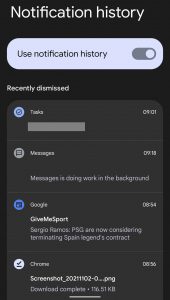
If you receive multiple notifications from your apps, it can be easy to miss a notification on your phone. Luckily, on Android, you can recap every notification you’re received. Keep in mind, the notifications are only saved for 24 hours.
This feature is available on devices that support Android 11 or later like Badili’s Samsung Galaxy A70.
To check your notification history:
- Open Settings, tap Notifications, then tap More Settings.
- Tap Notification History and then toggle it on. Next time you get a notification it will appear there for 24 hours.
Live Transcribe: Make Communication Easier
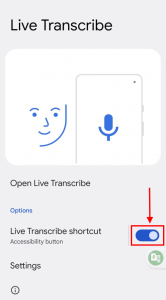
For those deaf or hard of hearing, the Live Transcribe feature helps tremendously. This feature is useful for making notes, and keeping a record of conversations. You can also add a shortcut to the screen for quick use in any situation.
With Badili’s Infinix Note 11 Pro, you can experience the power of communication and accessibility with the Live Transcribe feature.
To enable Live Transcribe:
- Open Settings and tap Accessibility, then tap Live Transcribe.
- Tap Open Live Transcribe to use the system once or toggle on Live Transcribe shortcut to on if you intend to use it regularly (this adds a small Live transcribe button to the bottom right of the screen).
Smart Lock: Keep Your Phone Unlocked When You Need It
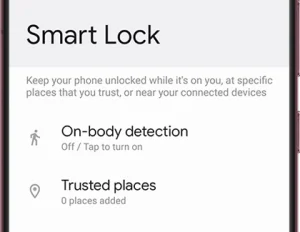
Locking your smartphone is an important security measure, but it can also be infuriating when you’re working from home or just relaxing. Luckily, Android lets you disable your lock screen in locations where you feel safe, meaning you can get in and out of your phone quickly. Just note that this feature works with Google Maps, so you will obviously need an internet connection at that location.
Badili’s Samsung S21 Plus is a great option for utilizing this feature efficiently, thanks to its advanced security features and compatibility with Smart Lock. You can easily set up trusted locations and enjoy the convenience of an unlocked phone when you’re in familiar surroundings.
To enable Smart Lock:
- Open the Settings app, tap Password and Security and then tap System Security.
- Tap Smart Lock and then tap Trusted Places.
- Tap Add Trusted Places and then select your safe space.
Force Peak Refresh Rate: Smooth Out Your Videos
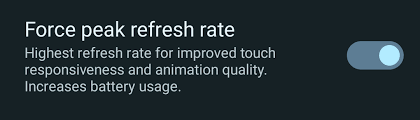
If you want to maximize on your phone’s display, for perhaps gaming or watching a film, you will want the video to be smooth as possible. Forcing the highest refresh rate on your phone will produce the best results.
A device like the Samsung Galaxy S21 Ultra 5G is an excellent option for those seeking a high refresh rate display. It’s adaptive display technology adjusts the refresh rate based on the content being viewed, optimizing both performance and battery life.
To enable this Force Peak Refresh Rate:
- Open the Settings app, then tap Developer Settings.
- Tap Force Peak Refresh Rate.
These are just a few of the many hidden features available on Android. By exploring your phone’s settings and trying out different options, you can discover even more hidden features that can make your Android experience even better.
If you are looking for a refurbished Android smartphone that can take advantage of these hidden features, Badili is a great option. Badili offers a wide range of refurbished Android smartphones from leading brands, all of which come with a 12-month warranty.




