
Badili’s Smartphone Accessibility Tips for Special Needs
We rely on our smartphones for almost everything, but most of us are only aware of just a fraction of what they are capable of. Our phones can make daily tasks more convenient, especially for persons with special needs, thanks to accessibility settings on iPhones like the iPhone 12 Pro Max and Androids like Tecno Camon 18, such as voice-to-text dictation.
That’s where Badili comes in. As a leading provider of pre-loved smartphones, Badili is dedicated to empowering users with special needs by offering high quality-devices at a fraction of the cost. In this article, we’ll explore tips to enhance smartphone accessibility. By using these features, users with special needs can navigate their devices with ease and embrace the full potential of smartphones.
TalkBack or VoiceOver
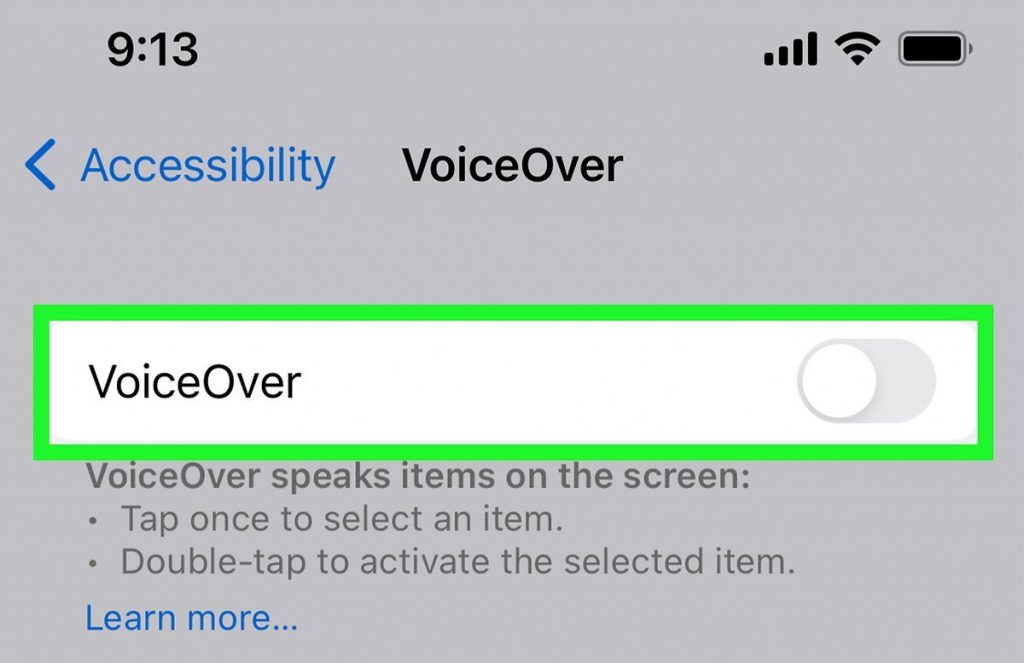
Harness the power of voice commands and dictation features to control your smartphone without physically interacting with it. With devices like the iPhone 11 or Android smartphones such as the Samsung Galaxy S21 FE, you can utilize voice commands to perform tasks like sending messages, making calls, launching apps, and more, simply by speaking. Dictation enables you to input text by voice, reducing the need for manual typing.
Customize Display and Font Sizes
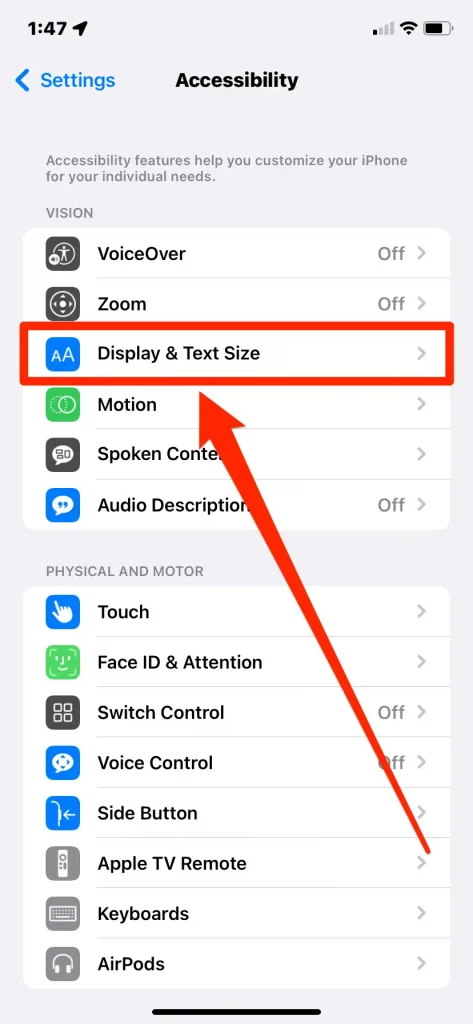
Enhancing readability is crucial for individuals with visual impairments. With smartphones like the iPhone SE, you can take advantage of display customization options, such as adjusting font sizes, choosing high-contrast themes, or opting for larger text settings. These adjustments can significantly improve visibility and accessibility.
Enable Haptic Feedback
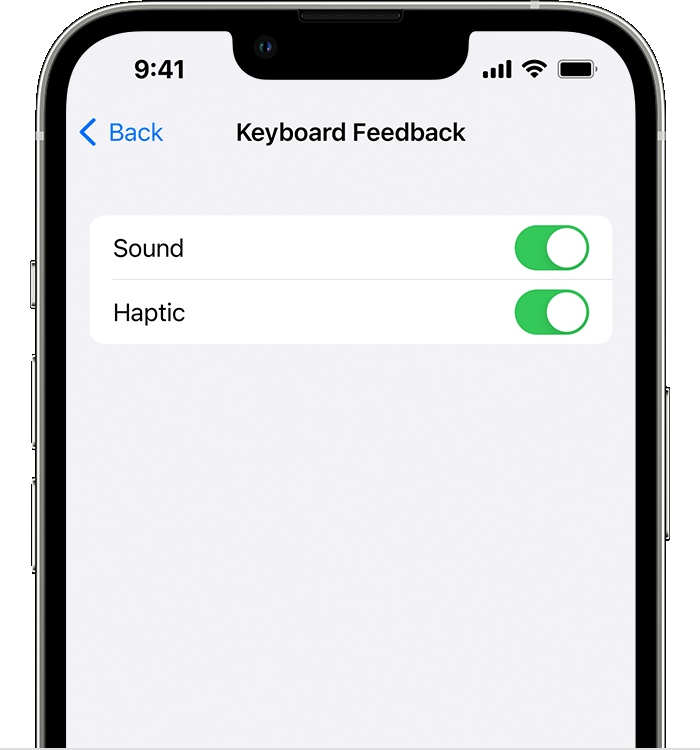
Badili understands the importance of a multi-sensory experience. Enable haptic feedback in your device settings to receive gentle vibrations when typing, navigating menus, or interacting with virtual buttons. Smartphones like the iPhone 7 and later have this feature. This feedback enhances user experience and provides valuable input for individuals with special needs.
Enable Vibrations and LED Alerts
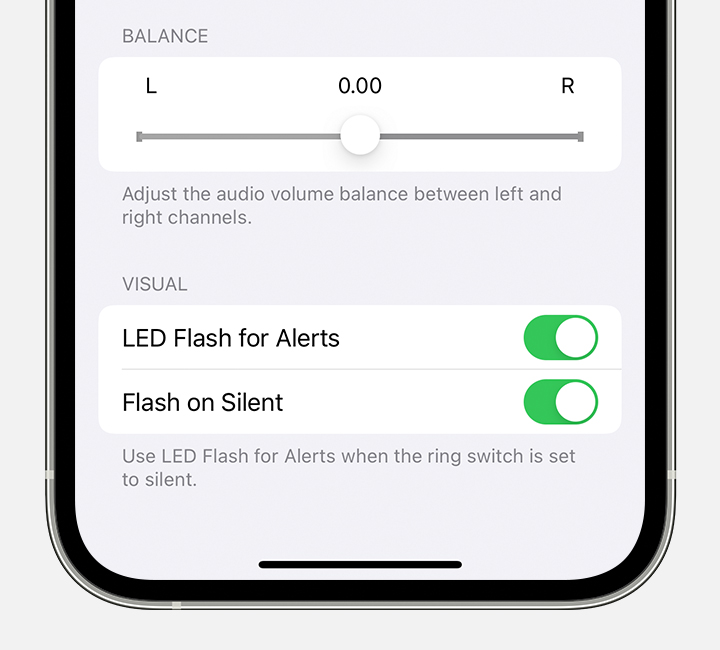
For those with hearing impairments, visual and haptic feedback notifications play a vital role in smartphone accessibility. Enable vibration alerts or LED notifications to receive visual or tactile cues when calls, messages, or app notifications are received. Stay connected and informed through these accessible notification options.
Explore Text-to-Speech and Speech-to-Text
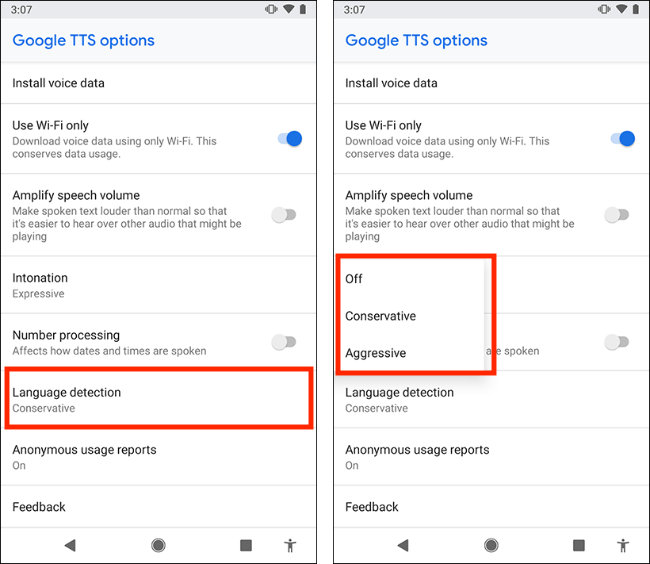
At Badili, we believe in the power of communication and information exchange. Text-to-speech (TTS) and speech-to-text (STT) functionalities are invaluable for individuals with visual or auditory impairments. TTS reads out the text on the screen, making written content accessible to those with visual impairments. STT allows you to dictate messages or input text by voice, facilitating seamless communication and inclusive participation.
Conclusion
Badili is committed to empowering individuals with special needs and making smartphones more accessible to them. With our dedication to quality, affordability and support, individuals with special needs can confidently access and enjoy the benefits of smartphones.




