How To Record Calls On Samsung Galaxy Smartphones
Are you looking to record calls on your Samsung device? Call recording is useful, especially when you want to make a note of directions, meeting discussions, or critical conversations during a voice call.
The call recording feature is available on Samsung Galaxy devices like the Samsung Galaxy S20 Ultra, available at Badili. This means that you don’t need any third-party app to record calls on your Samsung Galaxy smartphone.
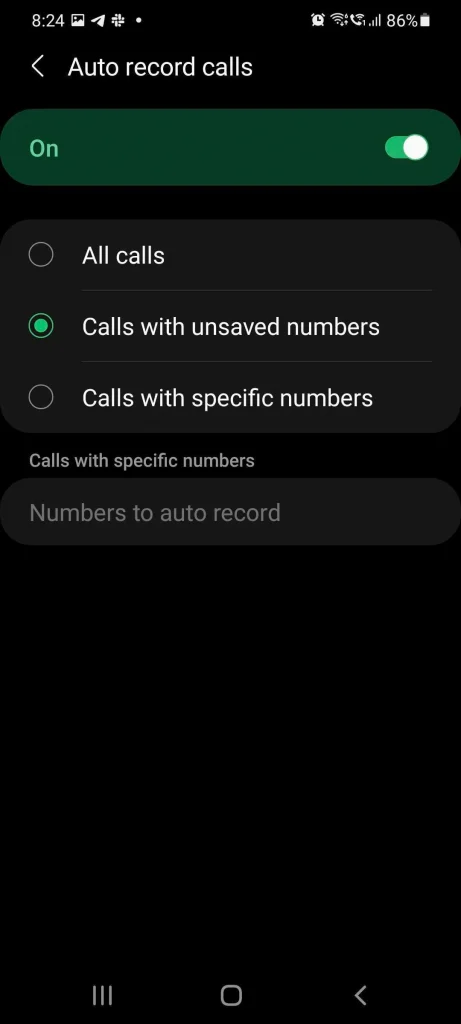
How To Automatically Record Calls On A Samsung Galaxy
You can set your Samsung Galaxy phone to record calls automatically. You can record calls from all contacts in your phone book, selected contacts or only from unknown numbers.
- Open the Phone app.
- Tap the 3 dot menu on the top right corner and select Settings > Record calls.
- Go to the Auto record calls menu and enable the feature.
- Select whether you want to record All calls, Calls from unsaved numbers or Calls from specific numbers.
How To Manually Record Calls On A Samsung Galaxy
You can manually record calls on your phone, you are required to be on an active call.
- Open the Phone app and make a call. Or you can accept the incoming call.
- On the call, tap on the 3 dot menu on the top right.
- Select Record Call. A red dot with a timer next to the call timer is shown.
- Disconnect the call or open the same menu at the top to stop the call recording.
The system saves the recording and sends a notification for it. Open the Notification Center and check the Call recorded notification and tap to listen to the recording.
How To Share A Recorded Call On A Samsung Galaxy
Here’s how to share the call recordings and share them with others:
- Open the Phone app and go to Settings.
- Select Record calls.
- Tap Recorded calls.
- Go through the list of recorded calls to find the recording. You can alternatively filter by name, date, type and size.
- Long press on the desired recording and select Share.
Recording Conversations With Consent
While recording calls on a Galaxy phone is fairly easy, you shouldn’t record conversations without the other party’s consent.
Call recording is one of the many features you’ll find on Samsung Galaxy devices but not other Android phones. It’s well worth exploring some of the other things you can do with the Galaxy One UI software.
Badili offers a wide range of refurbished smartphones in Kenya, including Samsung Galaxy devices that come with the call recording feature. With Badili as a trusted smartphone marketplace, you can explore affordable refurbished phones and quality used mobile phones, ensuring you find the best deals on pre-owned phones.




