
Effective Ways to Free Up Space on Your Smartphone
Personal assistants? Entertainment hubs? Communication tools? There is so much that our smartphones have evolved to be in today’s digital era. When you get a smartphone, new, second-hand, or refurbished, storage size is therefore a big consideration.
The beauty is, with Badili Africa, you get pre-owned smartphones that have a variety of options in terms of storage. But you never know, there is only so much that one phone can hold.
With the ever-increasing size of apps, photos, and videos, running out of storage space can be frustrating. Fear not, as we bring you some valuable tips to optimise storage on your smartphone.
Quick and Effective Ways to Free Up Space on Your Smartphone
Clear Cache and Data

Apps accumulate cache and temporary files over time, occupying precious storage space. Head to your device’s settings and clear the cache and data of apps you frequently use. This simple step can help free up significant storage on your smartphone.
Limit Offline Content in Apps
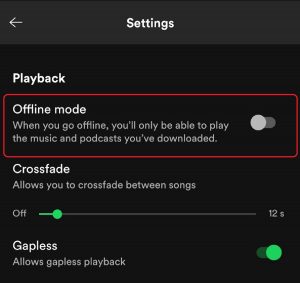
Some apps allow you to download content for offline use. While convenient, these offline files can take up significant storage space.
A smartphone like this refurbished Infinix Smart 5 can only allow so much content to be available offline. Review your apps’ content settings and limit the amount of data they download for offline access.
Stream Music and Videos

Streaming services like Spotify, YouTube, or Netflix offer vast libraries of music and videos at your fingertips.
Imagine you buy an affordable Badili iPhone 7 Plus like the one we reviewed on our YouTube here, but with 64GB of storage space. Instead of downloading, stream your favourite content online, saving precious storage space.
Utilise Cloud Storage

Badili understands the importance of preserving your memories. By utilising cloud storage services like Google Drive or iCloud, you can offload photos, videos, and documents, freeing up space on your device.
Transfer Files to External Storage

If your Badili smartphone supports expandable storage, consider investing in a high-capacity microSD card. Transfer large files, such as movies or music collections, to external storage.
You could also connect your smartphone to a computer and transfer files that you rarely access. Every refurbished smartphone you get at Badili comes with the necessary USB cable for charging and connecting to external ports.
Use Storage Optimization Apps

Utilise storage optimization apps such as Files by Google or SD Maid. These identify and remove redundant files, duplicate photos, and junk data. The apps can help streamline your smartphone’s storage and enhance its performance.
With the above tips, you can declutter your device, maximise storage efficiency, and make the most of your smartphone’s capabilities.
And when you need a dependable pre-owned device with ample storage and top-notch performance, Badili Africa is your go-to phone marketplace in Kenya.




