
How To Recover Deleted Photos On Your Android Device
Smartphones give us the ability to capture memorable moments in our lives, but there are cons to storing our memories on mobile devices and data loss is one of them. If you accidentally deleted photos from your phone or wiped the memory, you’re probably wondering if there’s a way to recover deleted photos.
At Badili, we understand the importance of your photos and we offer a range of solutions to help you recover them. Whether you have a Samsung Galaxy Z Fold 2, a Redmi Note 10T phone, or any other Android phone, we can help you get your photos back.
This article will show you several ways how to recover deleted photos on Android so you can pick the one that best suits you.
Recover Deleted Photos From Trash
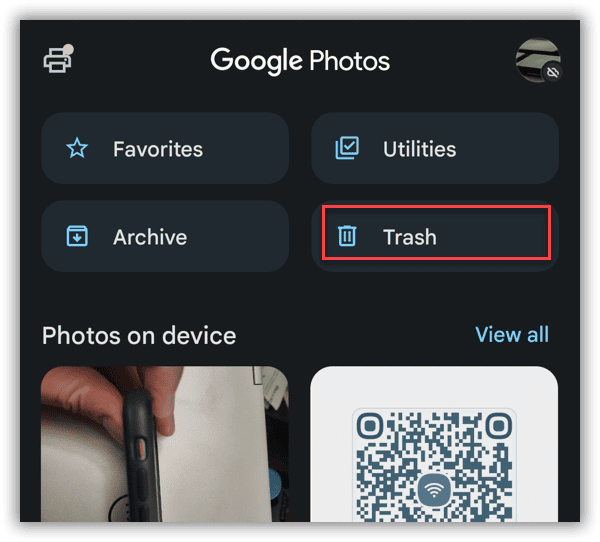
One of the simplest methods to recover deleted photos is from the trash on your phone. Each Android phone varies but this will give you an idea of how to recover deleted photos.
- Open the Gallery or Photos app, which is most likely Google Photos.
- Scroll up the Photo app to bring up a button for the Trash and tap it.
- You will see deleted photos provided they have been there for 30 – 60 days. (Backed-up photos will be permanently deleted after 60 days, while images that aren’t backed up will be deleted after 30 days)
- Select the photos you want to recover.
- Tap the Restore button at the bottom of the page.
- When the confirmation pop-up shows, tap the Allow button.
Recover Deleted Photos with Undo
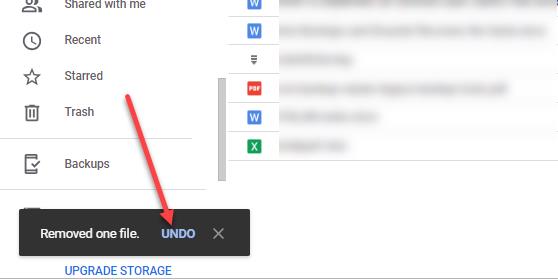
It’s important to note that you can undo the deletion of a photo, however, you have a couple of seconds to do it.
- When you delete a photo but have second thoughts, tap the Undo button.
- When the confirmation pop-up shows, tap the Allow button.
Recover Google Photos from the Web
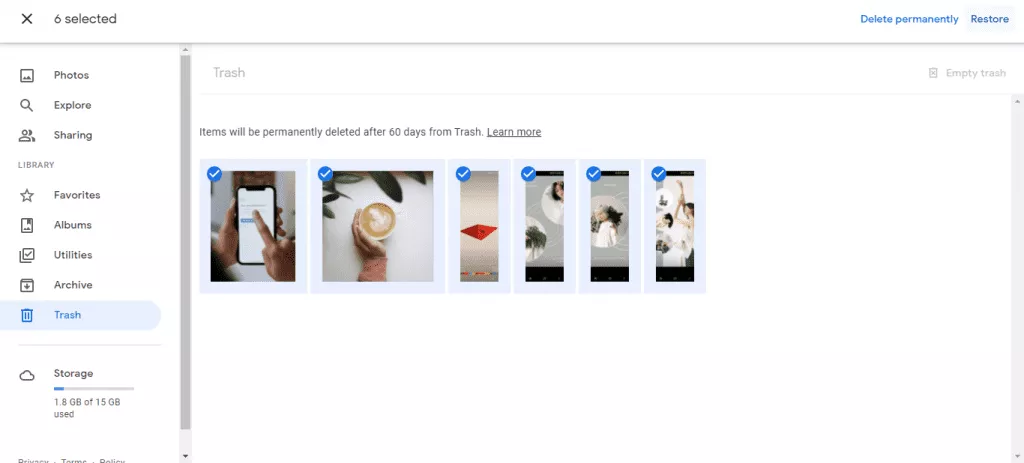
If you have photos and pictures backed up to your Google Drive, your photos should be easily recoverable. You can alternatively get them from your phone or computer browser.
- Go to your device and search https://photos.google.com and log in.
- In Google Photos, you may have thought you deleted it.
- If you accidentally delete a photo, check the Trash.
- Select the photos you want to recover and tap the Restore button.
How To Avoid Losing Your Photos on Android
Just because there are methods to recover photos doesn’t mean there will be a successful recovery. That’s why it’s better to avoid losing photos in the first place and not risk anything. Here are ways to decrease your chances of losing your precious photos.
- Back up your phone.
- Clean up your phone storage.
- Upload photos to the cloud.
Conclusion
If you’re looking for reliable solutions, choose a platform like Badili that offer a range of refurbished smartphones which combine affordability and quality.




